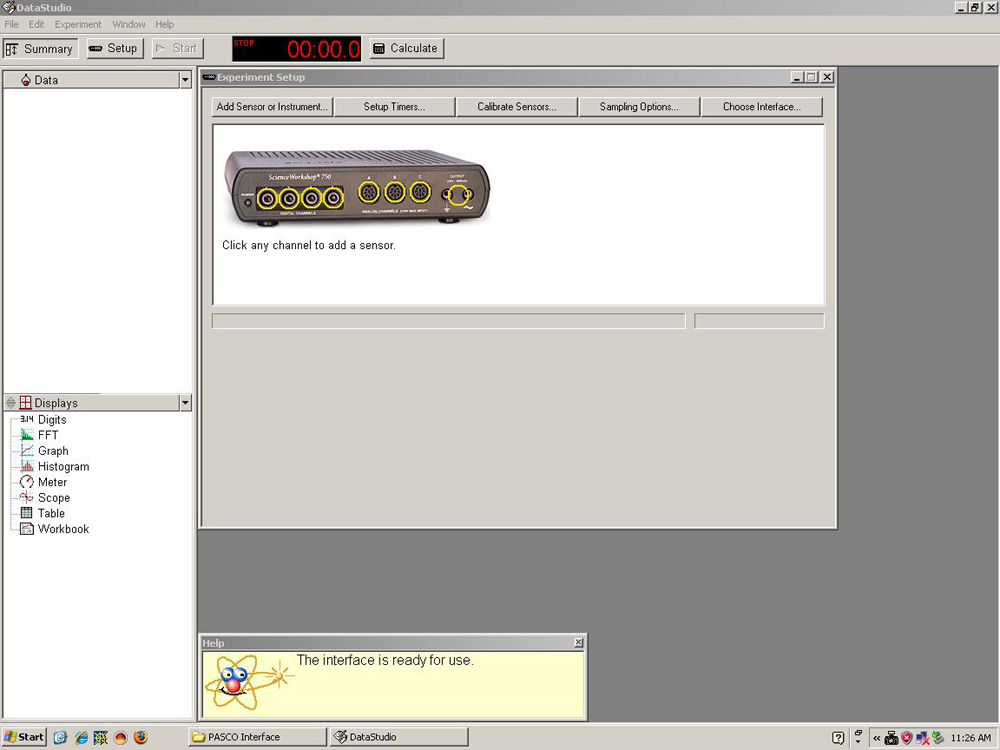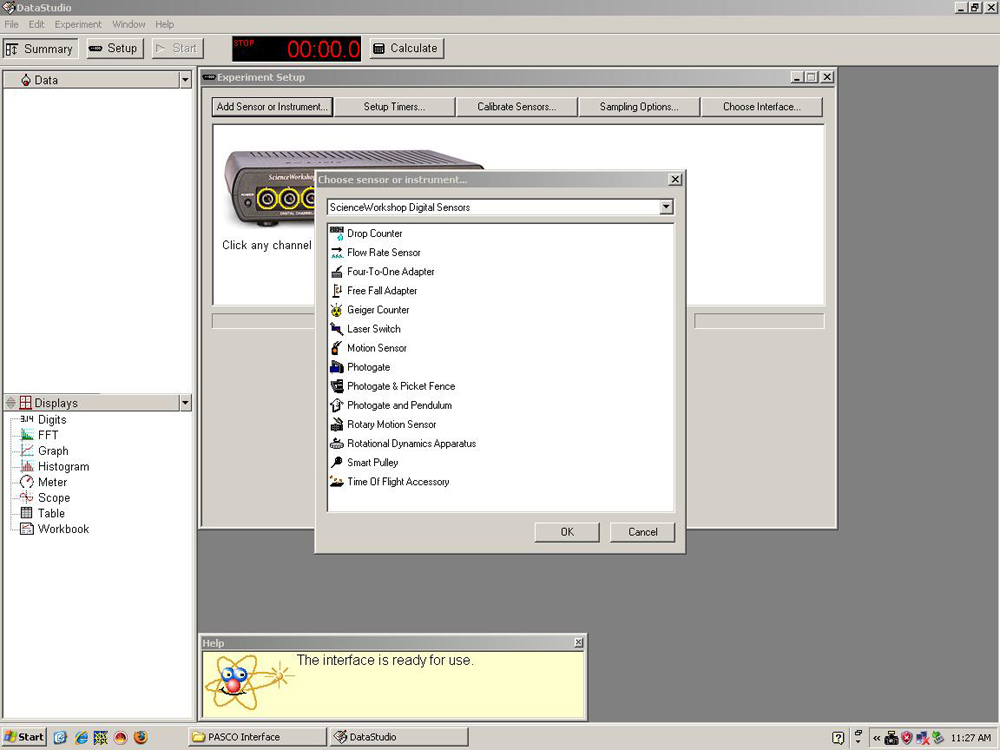PASCO Force Sensor, 1A.EQ102
Location:
Cabinet: Mechanic (ME)
Bay: (A5)
Shelf: #1

Description:
This device is used in conjunction with the PASCO Interface & Datastudio to measure an applied force.
Important Setup Notes:
- N/A
Setup and Procedure:
Setup the PASCO interface and Datastudio as documented on PASCO Interface & Datastudio
- Connect the force sensor to the interface with attached cable.
- Configure the device in Datastudio by clicking on the proper channel (See pictures below for screenshot).
- Select device being used,Force Sensor in this case.
- Before using the device, it must be zeroed which is done by pushing the tare button located on the side of the device (pictured below).
Cautions, Warnings, or Safety Concerns:
This device has a 50 N force limit!