PASCO Interface Computer, 1A.EQ.100
Location:
Cabinet: Mechanic (ME)
Floor Item: South Wall

Description:
General operational instructions for the PASCO Interface Computer System.
Important Notes:
Note: This manual is for a more recent model of the interface that we don't have. The important difference is how the Interface is connected to the computer. Our model connects with a serial cable while the newer model connects with USB.
Setup:
- Plug in the computer.
- Attach the PASCO interface to the computer, and plug it in.
- Power up the computer by pressing the button located on front and center on the computer tower.
- Once the system has booted up, open Datastudio. There should be a shortcut already on the desktop.
If desired, open an experimental setup template by clicking File -> Open Activity then select desired file. The files are located in C:\Documents_and_Settings\Physics\Desktop\PASCO_Interface .
Steps 4&5 can be combined into one step depending on preference. You can open the file from the file folder by double clicking the icon. The setup will open up in Datastudio.
If making an experimental setup from scratch, in Datastudio select File -> New Activity. Save it as desired, and follow the prompts.
Shutdown (Please do so before unplugging computer):
- Save work if desired. Data will be lost if not saved.
- Exit out of Datastudio.
- Click Start at the lower left-hand corner of the screen then "Turn Off Computer"
- Several options will appear in a small window. Select "Shut Down"
|
|
|
|
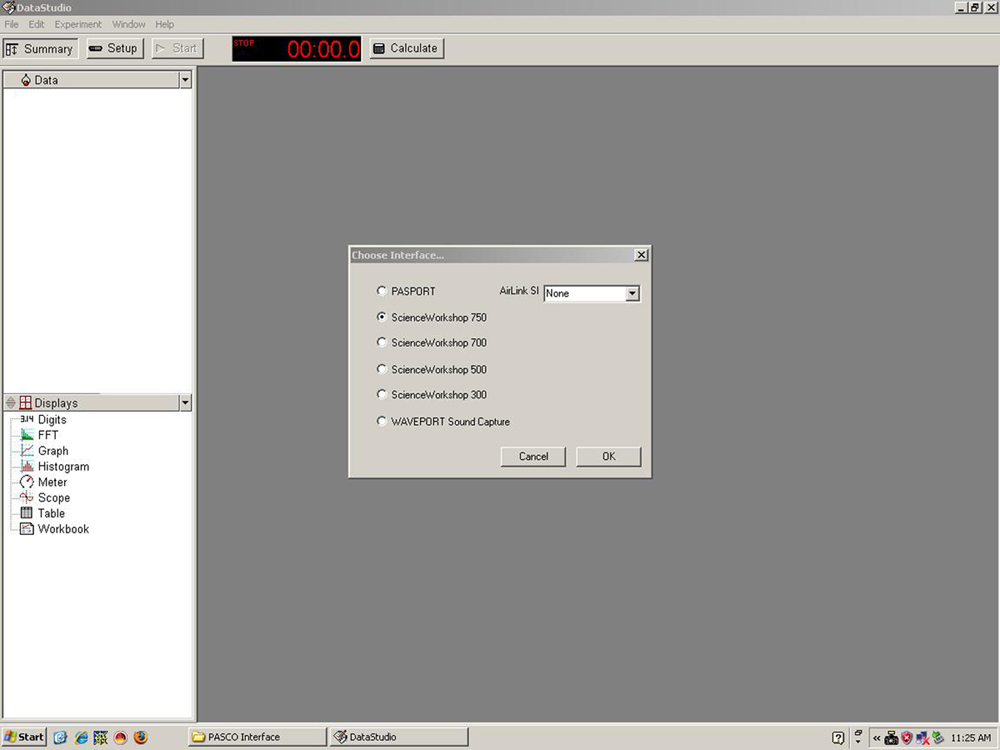
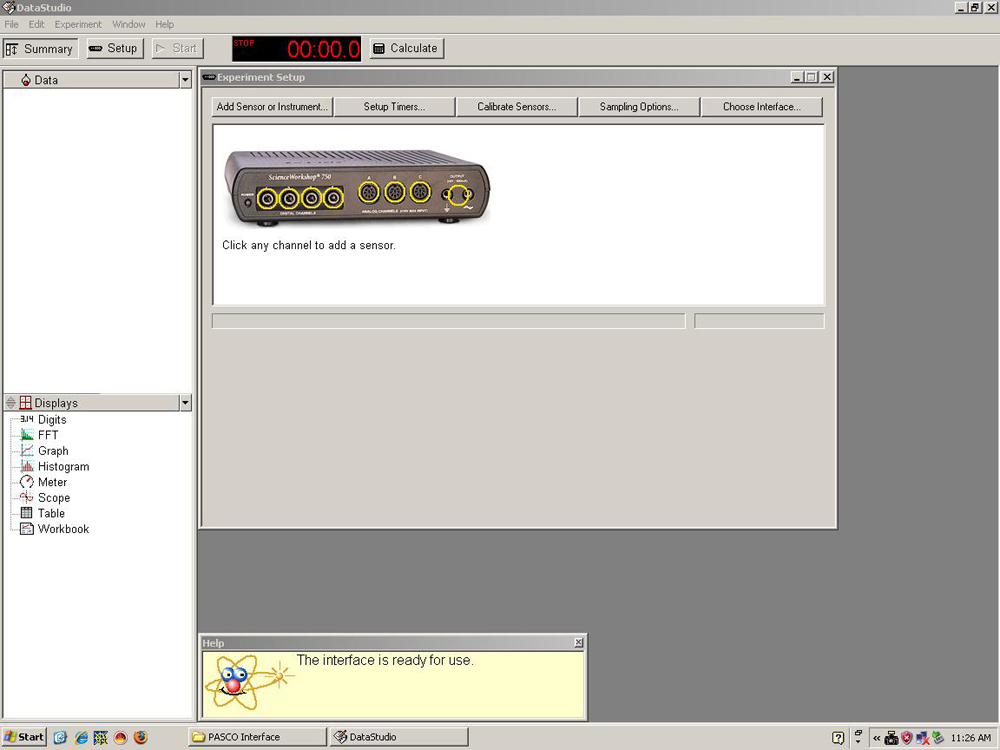
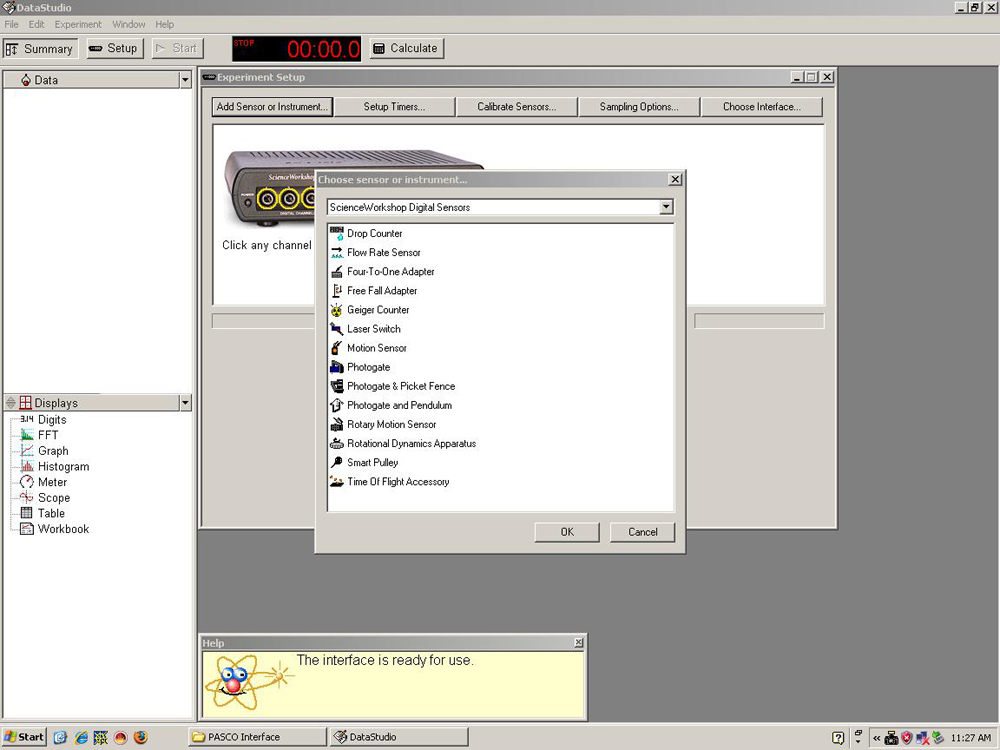
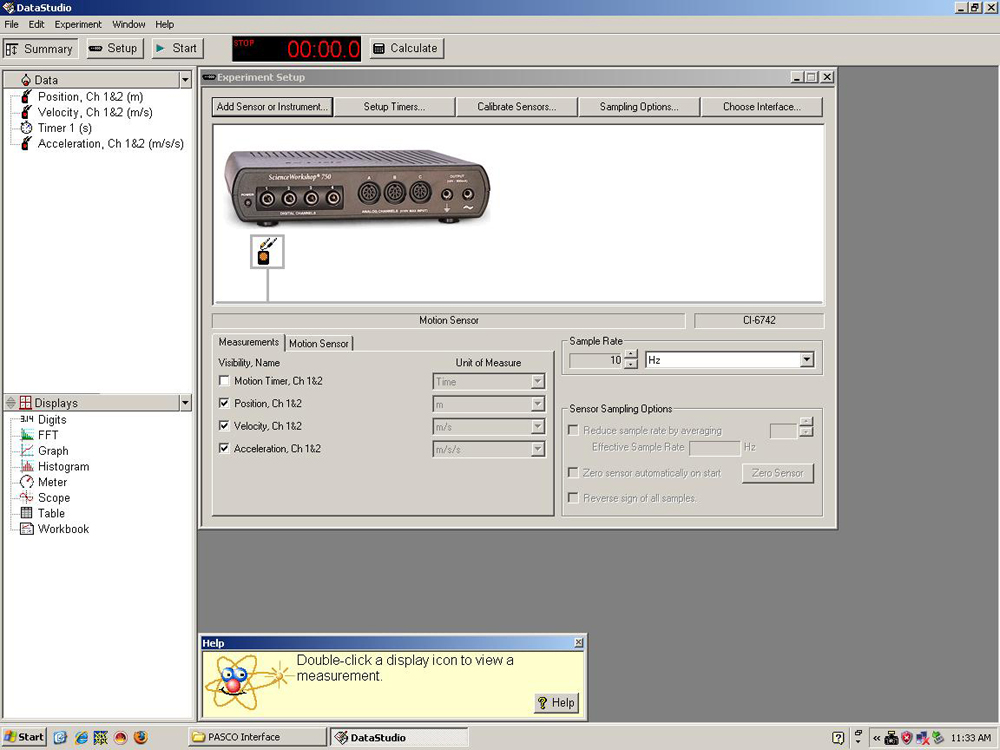
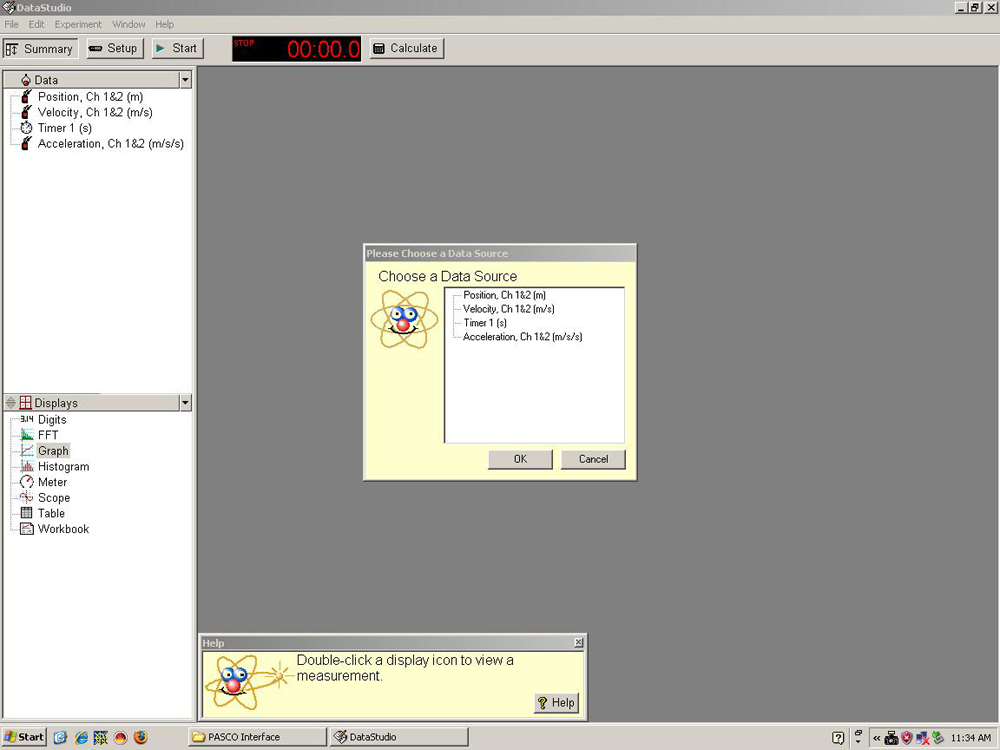
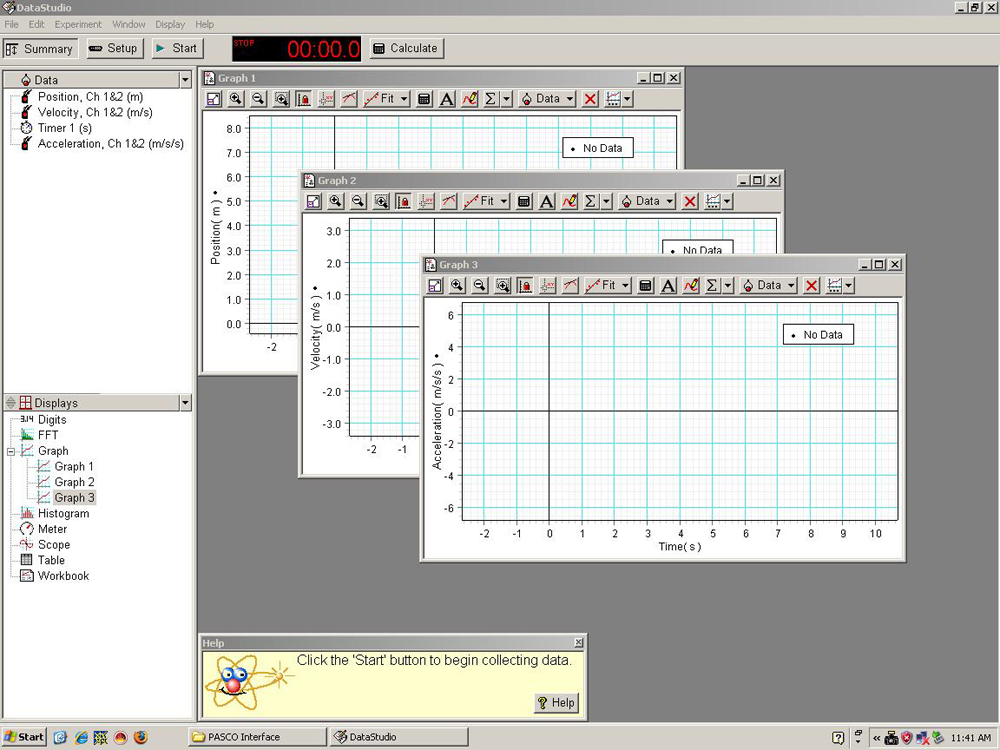
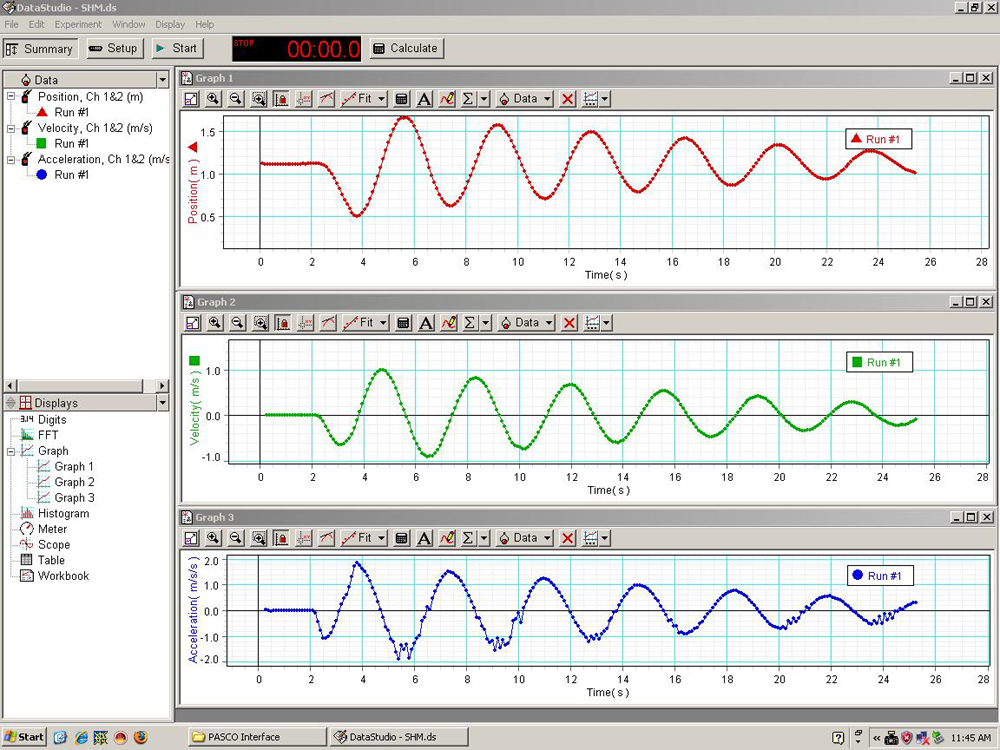
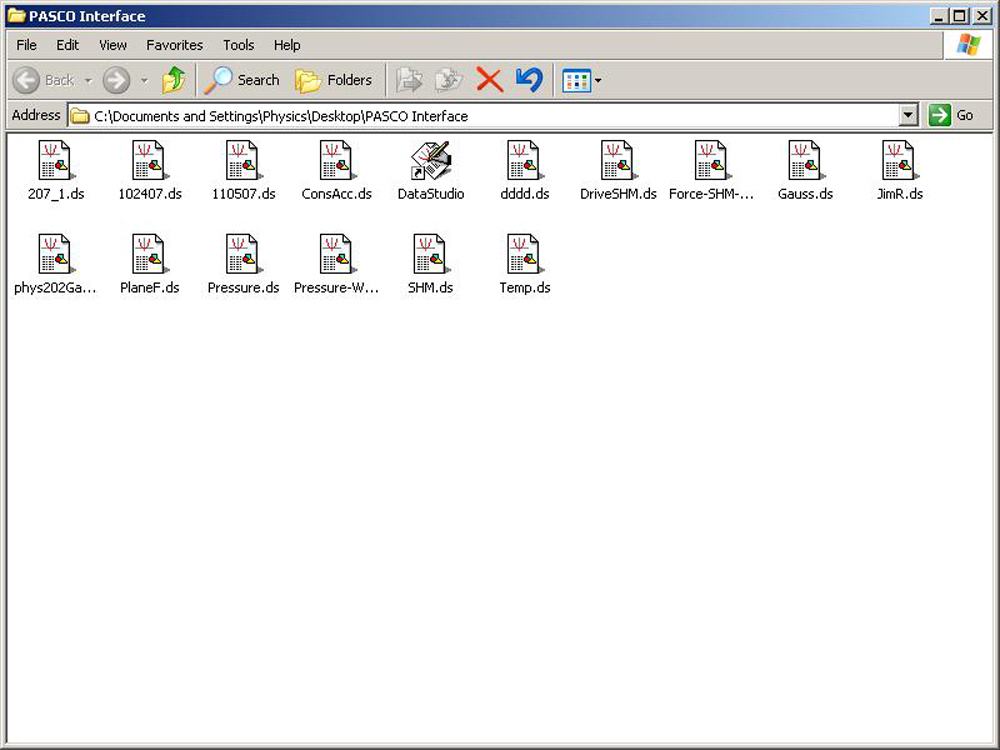
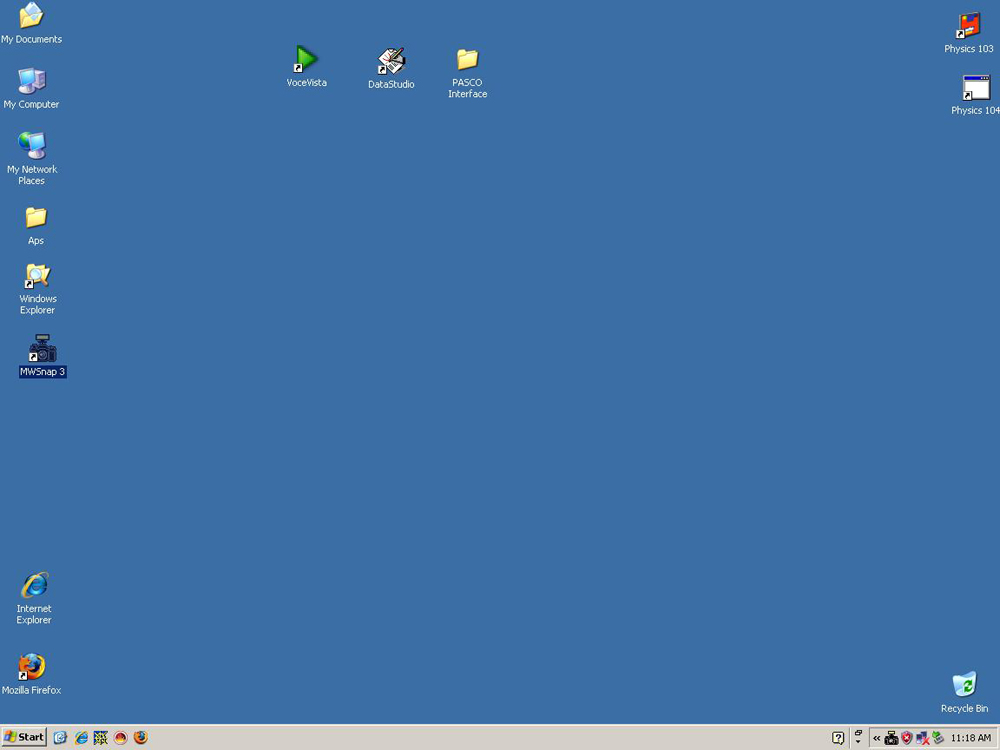

PASCO Science Workshop Sensors
Insert Sensor Name and link to it's EQ page, all Sensors for this interface start at 1A.EQ.102 use only even numbers |
... |
... |



