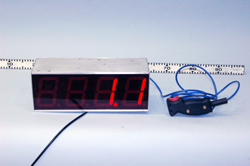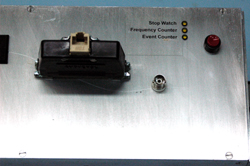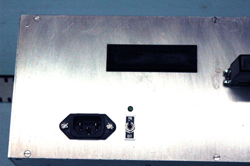Multi-Purpose Meter, 3A.EQ.100
Location:
Cabinet: Waves and Sound (WS)
Bay: B2
Shelf: 2

Description:
This is a homemade device that measures frequency, time, and counts events.
Important Notes:
- N/A
Setup:
- Connect to power.
- Connect Cat5 Switch.
- Turn on unit by flipping the on/off switch to the on position.
- If measuring frequency or counting events, connect function generator or other source to the back of the unit. The input requires BNC.
- Select function by pushing the red button on the back of the unit until light is on next to desired function. The unit defaults to "stop watch" mode.
- The Cat5 switch has a start/stop trigger and a reset button for the "stop watch" mode.
Cautions, Warnings, or Safety Concerns:
- N/A
|
|
|
|
|