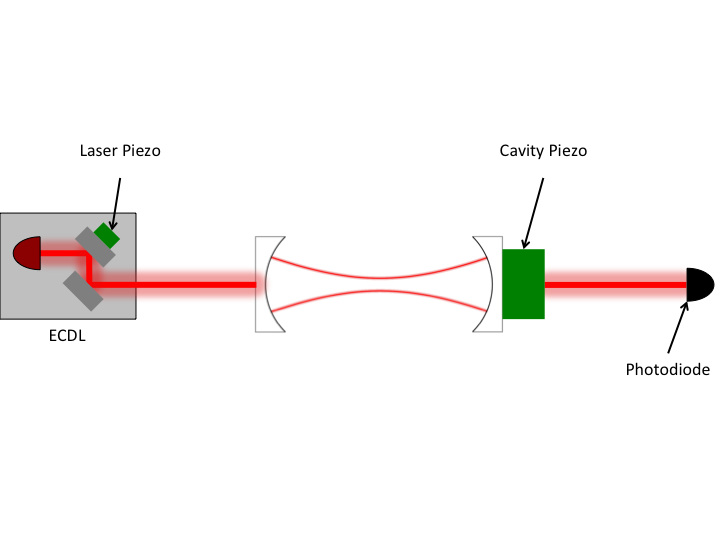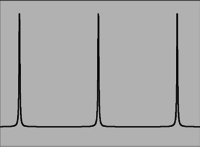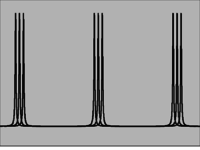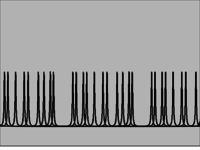Finding a Piezo Resonance: Difference between revisions
Jump to navigation
Jump to search
No edit summary |
No edit summary |
||
| Line 2: | Line 2: | ||
As an example, you might have a setup like the one shown below. Both the laser and the cavity have piezos on them. Each piezo will need to be hooked up to a function generator. |
As an example, you might have a setup like the one shown below. Both the laser and the cavity have piezos on them. Each piezo will need to be hooked up to a function generator. |
||
[[File:PiezoResonanceSetup.png| |
[[File:PiezoResonanceSetup.png|framed|center|800px|Figure 1. Typical cavity setup]] |
||
[[File:PiezoResonance1.png|thumb |
<!--[[File:PiezoResonance1.png|thumb|200px|Figure 2. Cavity resonance peaks]] |
||
[[File:PiezoResonance2.png|thumb |
[[File:PiezoResonance2.png|thumb|200px|Figure 3. Piezo oscillating with small sinusoidal voltage]] |
||
[[File:PiezoResonance3.png|thumb |
[[File:PiezoResonance3.png|thumb|200px|Figure 4. Piezo is close to resonance, the peaks begin to oscillate with larger amplitude]] |
||
[[File:PiezoResonance4.png|thumb |
[[File:PiezoResonance4.png|thumb|200px|Figure 5. Piezo is at resonance]] |
||
--> |
|||
* Ramp the laser piezo and align the cavity so that you can see transmission peaks with the photo diode (figure 2). |
* Ramp the laser piezo and align the cavity so that you can see transmission peaks with the photo diode (figure 2). |
||
* Apply a small amplitude sinusoidal voltage to the cavity piezo. Start at a very low frequency (a few hertz or so). The cavity peaks should start oscillating back and forth. If you can't see the oscillations slowly turn up the amplitude of the sine wave. Don't have the amplitude too high; a few peak widths is all you need. |
|||
* Slowly turn up the frequency of the cavity piezo. Once you get to a high enough frequency (~30 Hz maybe) the peaks will begin to look like figure 3. You won't be able to discern an oscillation, but the peaks will remain inside the original amplitude of the sine wave. |
|||
* When you are close to the piezo resonance, the peaks will begin to oscillate with a larger amplitude (figure 4). |
|||
* When you get to the piezo resonance, the peaks will be completely washed out and the signal from the photodiode will just look like noise (figure 5). |
|||
* Once you go above this frequency, you should see the peaks go back to oscillating within the original amplitude. |
|||
<gallery caption="" widths=200px heights=200px perrow="4"> |
|||
File:PiezoResonance1.png|Figure 2. Cavity resonance peaks |
|||
File:PiezoResonance2.png|Figure 3. Piezo oscillating with small sinusoidal voltage |
|||
File:PiezoResonance3.png|Figure 4. Piezo is close to resonance, the peaks begin to oscillate with larger amplitude |
|||
File:PiezoResonance4.png|Figure 5. Piezo is at resonance |
|||
</gallery> |
|||
Revision as of 14:56, 25 May 2014
The resonant frequency of the piezo you are using is important to know in some situations. For example, if a cavity mirror has a piezo it is important to know the piezo's resonant frequency for locking purposes. Tyler green discusses this on page 34 in his thesis.
As an example, you might have a setup like the one shown below. Both the laser and the cavity have piezos on them. Each piezo will need to be hooked up to a function generator.
- Ramp the laser piezo and align the cavity so that you can see transmission peaks with the photo diode (figure 2).
- Apply a small amplitude sinusoidal voltage to the cavity piezo. Start at a very low frequency (a few hertz or so). The cavity peaks should start oscillating back and forth. If you can't see the oscillations slowly turn up the amplitude of the sine wave. Don't have the amplitude too high; a few peak widths is all you need.
- Slowly turn up the frequency of the cavity piezo. Once you get to a high enough frequency (~30 Hz maybe) the peaks will begin to look like figure 3. You won't be able to discern an oscillation, but the peaks will remain inside the original amplitude of the sine wave.
- When you are close to the piezo resonance, the peaks will begin to oscillate with a larger amplitude (figure 4).
- When you get to the piezo resonance, the peaks will be completely washed out and the signal from the photodiode will just look like noise (figure 5).
- Once you go above this frequency, you should see the peaks go back to oscillating within the original amplitude.