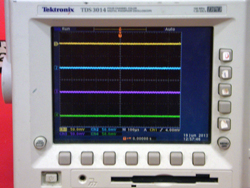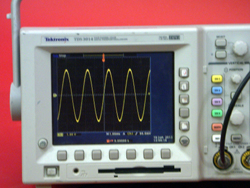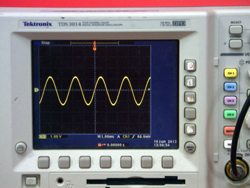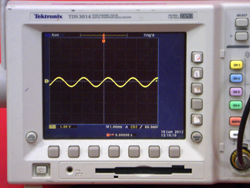|
Size: 1648
Comment:
|
← Revision 4 as of 2013-07-12 18:17:57 ⇥
Size: 1686
Comment: converted to 1.6 markup
|
| Deletions are marked like this. | Additions are marked like this. |
| Line 2: | Line 2: |
| ||<:30%>[:PiraScheme#WavesSound: Table of Waves & Sound Demonstration]||<:30%>[:WSEquipmentList: List of Waves & Sound Equipment & Supplies]||<:30%>[:Demonstrations:Lecture Demonstrations]|| | ||<:30%>[[PiraScheme#WavesSound| Table of Waves & Sound Demonstration]]||<:30%>[[WSEquipmentList| List of Waves & Sound Equipment & Supplies]]||<:30%>[[Demonstrations|Lecture Demonstrations]]|| |
| Line 7: | Line 7: |
| * '''Cabinet:''' [:EMCabinet: (E&M)] * '''Bay:''' [:EMCabinetLtBayB1:(B1 Left)] |
* '''Cabinet:''' [[EMCabinet| (E&M)]] * '''Bay:''' [[EMCabinetLtBayB1|(B1 Left)]] |
| Line 11: | Line 11: |
| attachment:TuningForkOscilliscope14-400.jpg | {{attachment:TuningForkOscilliscope14-400.jpg}} |
| Line 29: | Line 29: |
| ||attachment:TuningForkOscilliscope15-250.jpg||attachment:TuningForkOscilliscope16-250.jpg||attachment:TuningForkOscilliscope17-250.jpg||attachment:TuningForkOscilliscope19-250.jpg|| ||attachment:TuningForkOscilliscope20-250.jpg||attachment:TuningForkOscilliscope21-250.jpg|| |
||{{attachment:TuningForkOscilliscope15-250.jpg}}||{{attachment:TuningForkOscilliscope16-250.jpg}}||{{attachment:TuningForkOscilliscope17-250.jpg}}||{{attachment:TuningForkOscilliscope19-250.jpg}}|| ||{{attachment:TuningForkOscilliscope20-250.jpg}}||{{attachment:TuningForkOscilliscope21-250.jpg}}|| |
| Line 36: | Line 36: |
| * [https://en.wikipedia.org/wiki/Oscilloscope Wikipedia - Oscilloscope] * [https://en.wikipedia.org/wiki/Voltage Wikipedia - Voltage] |
* [[https://en.wikipedia.org/wiki/Oscilloscope|Wikipedia - Oscilloscope]] * [[https://en.wikipedia.org/wiki/Voltage|Wikipedia - Voltage]] |
| Line 40: | Line 40: |
| [:Instructional:Home] | [[Instructional|Home]] |
Tektronix TDS 3014 Four Channel Digital Oscilloscope
Location:
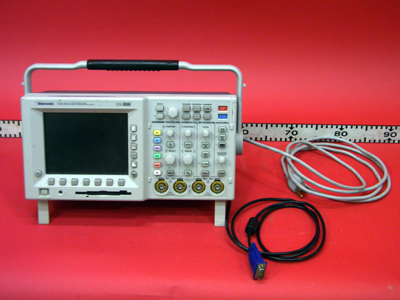
This device takes an electric signal (up to four at one time), processes it, and displays it in color in the form of a voltage versus time plot.
Important Setup Notes:
- N/A
Setup and Procedure:
- Plug in the oscilloscope.
- Turn on the oscilloscope by pressing the power button located on the lower left-hand corner of the display side.
- Plug in signal-carrying coaxial cable to channel 1.
- Adjust scale by turning the horizontal and vertical scale knobs.
- Adjust the position of the displayed waveform by turning the horizontal and vertical position knobs.
- Adjust the trigger level by turning the trigger level knob.
|
|
|
|
|
|
References: